Maximising Efficiency: How Online Project Management Tools Transform Workflows
Online project management tools have become instrumental in streamlining workflows and fostering collaboration in modern workplaces. Here’s a closer look at how these tools are reshaping project management methodologies:
1. Centralized Collaboration:
- Online project management tools provide a centralized platform for teams to collaborate, share documents, and communicate in real time. This fosters a cohesive work environment, particularly for remote or distributed teams.
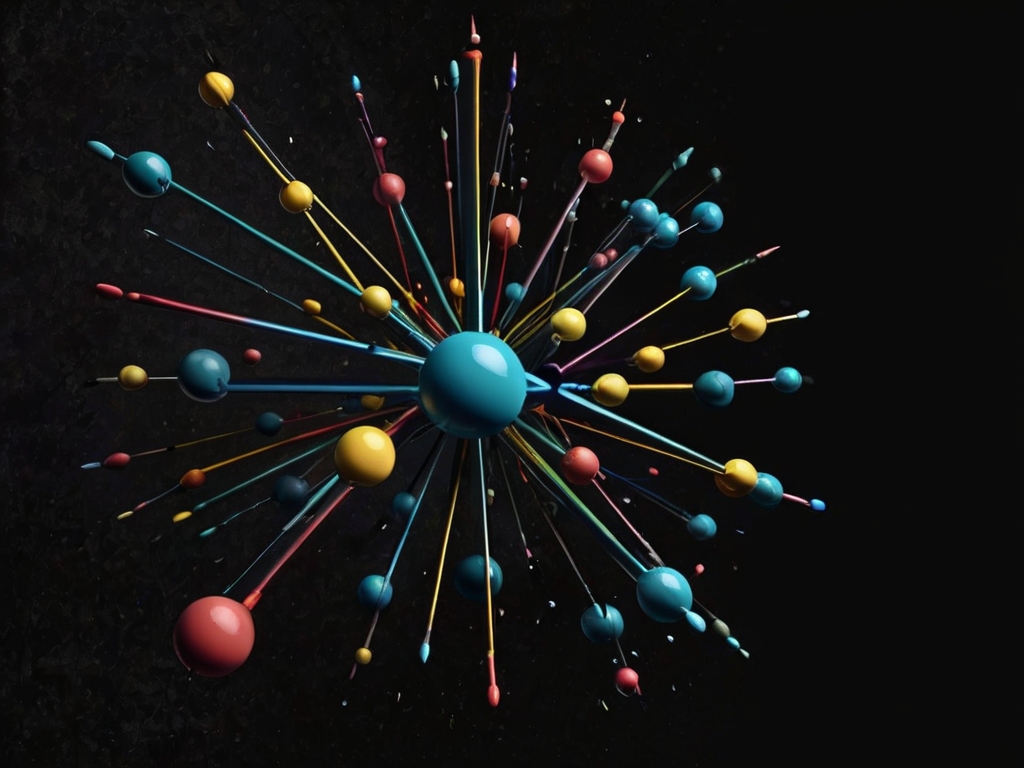
2. Task and Project Tracking:
- These tools offer robust features for tracking tasks, milestones, and project progress. Team members can update task statuses, giving project managers and stakeholders a transparent overview.
3. Resource Allocation:
- Efficient resource management is facilitated through these tools, allowing project managers to allocate tasks based on team members’ skills and availability. This ensures optimal utilisation of resources and prevents overloading.
4. Real-Time Communication:
- Online project management tools often include built-in communication channels, reducing reliance on scattered emails. Real-time messaging, comment threads, and notifications enhance team communication and responsiveness.
5. Document Management:
- Centralised document storage and version control streamline collaboration on project-related documents. Teams can access the latest versions, reducing the risk of errors and miscommunications.
6. Gantt Charts and Visual Timelines:
- Gantt charts and visual timelines clearly represent project timelines and dependencies. This visual aid aids in better planning, tracking, and communicating project timelines.
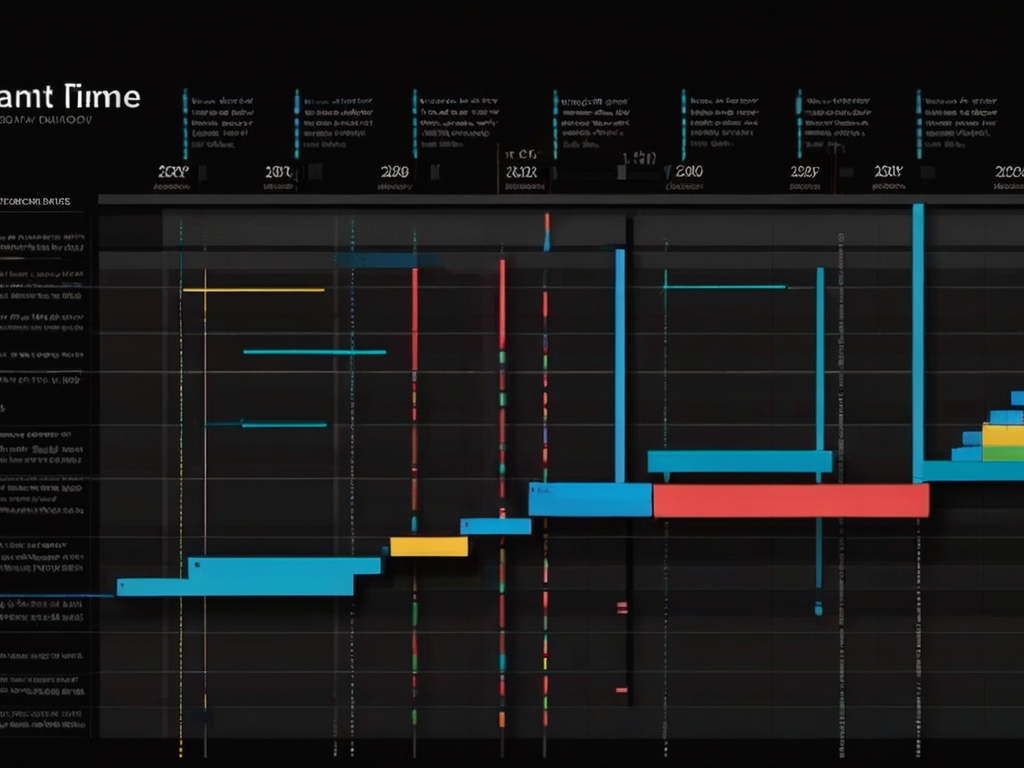
7. Customisable Workflows:
- Online project management tools often offer customisable workflows to align with specific project requirements. This adaptability ensures that teams can tailor the tool to their unique processes.
8. Automation for Repetitive Tasks:
- Automation features reduce manual workload by handling repetitive tasks such as notifications, updates, and data entry. This not only saves time but also minimises the risk of human error.
9. Client Collaboration:
- Some tools facilitate client collaboration by providing restricted access to project details and progress updates. This transparency enhances client satisfaction and fosters a sense of partnership.







