Doodle Buddy by Pinger is a very interesting drawing application for Apple mobile devices like iPod, iPad and iPhone. The application comes with plenty of features like, Wi-fi enabled buddy drawing, icons, sound effects, background changing options, spray paint colors, etc..

Discover your inner creativity by trying hands on this wonderful application. If you are an artist by nature, this application will surely appeal you. Using your finger simply, you can create number of things within a minute. While you open the application, a blank and white canvas shows up where you can draw and paint using the tools located at the bottom dock.
Unlike professional painting and sketching applications, this application is created basically for the novices and budding artists with uncomplicated yet functional features. Painting and sketching can be fun while you are using this application. A scritch-scratch sound while you paint or draw produces a real feeling of sketching or painting using a paint, pen and paper. Moreover, use the paint colors, airbrush, pen etc. tools to draw your painting and erase it with a tap of your finger. You can simply shake your apple device to clean the canvas or undo your painting.
Plenty of background options are also available which can be set as wallpaper for your Apple device. Moreover, Doodle Buddy is an interesting application that bridges the gap between Apple Mobile Devices and MS paint.
Features of Doodle Buddy
- Interesting drawing application- The application, Doodle Buddy, is a very interesting application to discover one’s inner creativity using the canvas and fun tools of this application.
- Bridges the gap between iPhone and MS paint- The application bridges the gap between iPhone and MS paint.
- Can be used from any where- Users can use this application from anywhere by carrying his/her Apple mobile device that has this application installed.
- User friendly- The application is developed for kids, novices and budding artists. So, needless to say, it is quite user friendly with easily accessible tools and features.
- Palette of many colors- While painting in Doodle Buddy, the users can choose from the palette of many colors and if needed, they can also blend colors to get their own palette for drawing.
- Accompanied with sound effects- The application is accompanied with sound effects. Like, when you start sketching or drawing, a scritch-scratch sound comes that brings the feel of using real paper, pen and drawing equipment’s.
- Import and edit images- You can import images or photos from any source and can add, delete or edit them using the tools available. For example, draw a moustache for an image using the paint option.
- Erase using a tap of finger- Unlike other painting applications, you can use your finger to erase any image or drawing. More, you can simply shake the canvas (your iPhone device basically) to clear the image drawn.
- Neat hazing feature- The application enables neat hazing like rubbing of chalks for better color blends.
iPhone has plenty of fun applications. However, Doodle Buddy is also a very interesting application with fun learning about the colors and its application. Not too many complex features makes the application ideal for novices, kids and the budding artists.
Download : doodle buddy


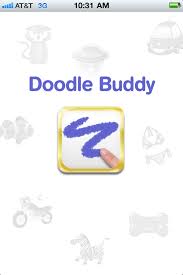





This Post Has One Comment
category of the puzzle.