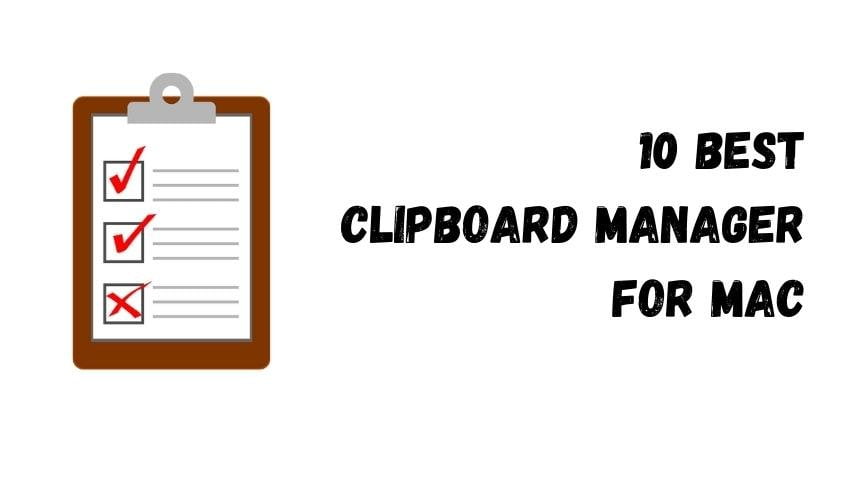Clipboard Manager for Mac:- Clipboards can deliver a bunch of valuable benefits for the people in day-to-day life. You can enhance your productivity with ease while you are using the clipboards.
However, you need to make sure that you are getting your hands on the best clipboard manager available for Mac to get the job done. Here is a list of 11 such clipboard managers general for you to use on the Mac.
Paste Clipboard Manager for Mac

A Paste clipboard manager is a tool designed to work as one of the most potent clipboard managers. You will be able to store everything you want with the help of this clipboard app.
Since this clipboard app is providing easy and convenient access, you will get all the support needed to get your work done. It is a perfect tool available for designers and developers.
Download:- Paste
PasteBox Clipboard Manager

If you are trying to pick a lightweight app as the best clipboard manager for Mac, you can think about using PasteBox. It offers both clipboard management as well as snippet management capabilities.
You will be able to enhance the copy-paste workflow with ease while you are using this tool. On the other hand, the features offered by PasteBox can help you organize and manage clipped data without a problem.
Download:- PasteBox
Alfred Clipboard / Snippet Viewer

You can gain efficient access to your clipboard management-related requirements while you are using Alfred Clipboard.
The tool doesn’t come with the best user interface, but the features offered to you are powerful. Hence, you can use it without keeping a doubt in mind.
If you are trying to locate a comprehensive Mac clipboard manager, you can use Alfred Clipboard.
Download:- Alfred Clipboard
Clipy Clipboard Manager for Mac

Clipy is a clipboard extension. If you are trying to locate a free clipboard manager for Mac, you can think about using this tool.
You can call the menu freely with a shortcut. Then you will be able to gain access to the clipboard history.
On the other hand, you will be able to get numerous multiple formats with this tool’s help.
Download:- Clipy
Copied Clipboard Manager for Mac

Copying links, images, and text to the clipboard will become easy to do with Copied. You will be able to keep them copied in the original format.
Hence, you will not come across any complications while you are pasting them based on your preferences. The hotkey shortcuts are quite outstanding, and you will love to receive the benefits that come with them.
Download:- Copied
Flycut Clipboard Manager

Flycut is an open-source app. Therefore, people who wish to get their hands on a free clipboard manager Mac will be able to take a look at this tool and use it.
When you copy something, it will be storing that within history. Hence, you can quickly gain access to what you have stored without facing any significant struggles.
Download:- Flycut
Jumpcut Clipboard Manager for Mac

Jumpcut can deliver an interactive experience to you when you are trying to manage your clipboard. Here is also a free Mac clipboard manager to use. It is an open-source tool.
The simple interface coming to you with Jumpcut will help you with getting enhanced access to the clipboard at all times. Clipping will become an easy thing to do while using the app, as well.
Download:- Jumpcut
Clipsy Clipboard manager

The clipboard of Clipsy Clipboard manager is providing quick access to the files that you have copied. You can quickly gain access to clipboard history from the menu bar.
Then you will be able to retrieve the data that you need to get. One of the most outstanding features you can see in Clipsy Clipboard manager is recording up to 9999 records in the clipboard.
Download:- Clipsy Clipboard Manager
PasteBot Clipboard Manager

Pastebot is among the best clipboard managers for Mac. You can improve your productivity with the help of this tool.
On the other hand, it will help you quickly recall the clippings you have copied. There are some powerful text filters enabled with Pastebot.
You can even queue up the multiple copies and take better control over them while you are using this tool.
Download:- PasteBot
CopyClip for Mac

CopyClip is a simple and efficient clipboard manager tool that you will be able to use for Mac. It can run discreetly on your computer.
In the meantime, CopyClip will keep on monitoring all the files you copy. It will help you locate the things you want with minimum struggle and get the job done without facing any issues.
Download:- CopyClip
Keyboard Maestro for Mac

You can directly access clipboard functionalities from the keyboard while you are using Keyboard Maestro. It will help you understand the powerful uses of the keyboard and copy the keystrokes that you are pressing on your Mac.
If you are trying to find a different clipboard manager from the rest, we highly recommend you take a look at Keyboard Maestro.
Download:- Keyboard Maestro
Conclusion:-
As a Mac user concerned about productivity, you need to go ahead and download one of these clipboard apps. Then you can experience a quick boost in productivity with ease.