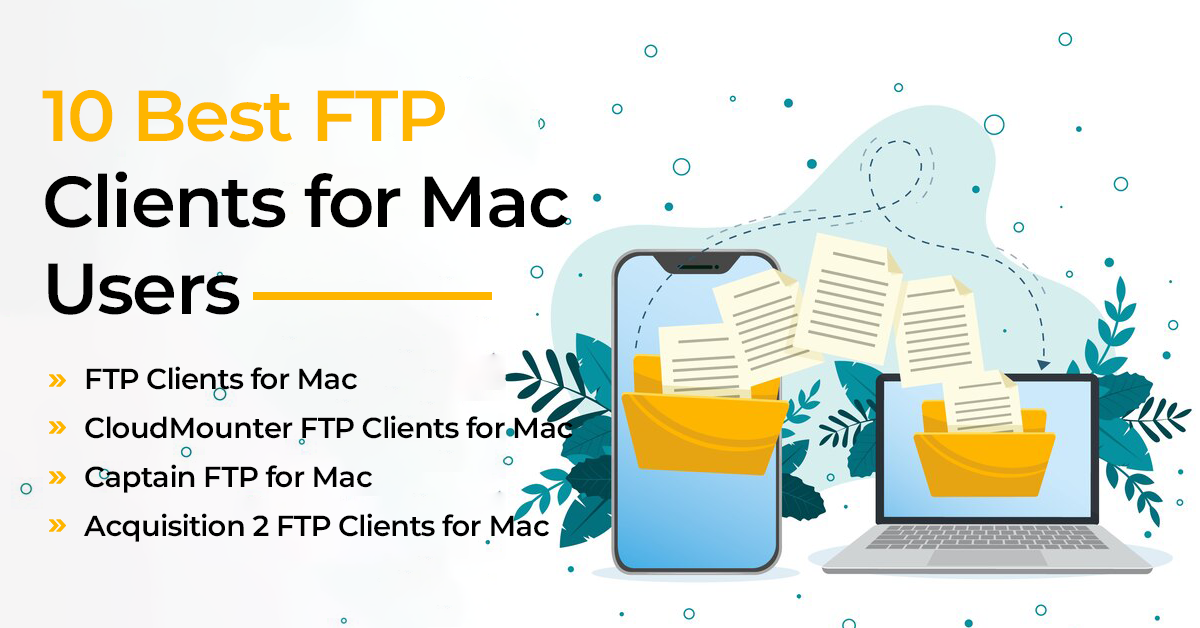FTP Clients for Mac:- If you are on Mac and looking for an FTP client, you will get overwhelmed by the different options.
It is where you must analyze the opportunities and make sure that you settle down with the best FTP client available.
Then you can get a rich experience and complete all your file transfers using the Mac without facing any struggles.
Here is the list of best FTP clients for Mac.
10 Best FTP Clients for Mac
Dropzone 4 for Mac
Dropzone 4 is pretty much a productivity app available for the people who use it on Mac.
If you prefer to get your work done on Mac faster, this would be the ideal option.
It will help you make your life easy while moving forward with different day-to-day work, such as launching applications, copying files, and uploading to other services.
You may use Dropzone 4 as an FTP client for Mac.
CloudMounter FTP Clients for Mac
CloudMounter is one of the apps that you can think about having on your Mac without keeping a doubt in mind.
It is the ideal option available for you to have when managing cloud storage.
You can easily mount CloudMounter to your Mac and then execute the remotely stored files on the cloud.
You can get secure data encryption with the help of the CloudMounter app as well.
Captain FTP for Mac
Captain FTP is a corporate FTP client available for Mac. This app plans to deliver a straightforward experience to anyone who wishes to get hold of a one.
That’s because it can detect the files automatically and sync them.
Hence, you will get most of your work done in automated mode and keep peace of mind using the FTP client.
This FTP client supports FTP, SSL FTP, and SFTP transfers.
Acquisition 2 FTP Clients for Mac
Acquisition 2 FTP client has been quite popular because of the User interface provided with this app.
You don’t need any technical expertise to use this interface and get work done out of the FTP client.
It could deliver a simple and trouble-free experience. Even though you cannot download the app from its official website, you can look at the third-party websites that offer the setup and download it.
Transmit 5 for Mac
Transmit 5 is an app that is specifically optimized to ensure convenient file transfer on Mac.
You will be able to download and upload files on numerous servers with ease while using it.
There is a powerful and user-friendly interface. This interface will be able to support you with getting most of your work done.
Cyberduck FTP Clients for Mac
Cyberduck is one of the best FTP clients for Mac based on the Libre server, which offers a cloud storage browser for your laptop.
While using the app on your Mac, you will take better control over files stored on numerous platforms with ease.
It is a program to deliver a convenient experience for you. Hence, beginners to FTP clients can use this and get most of the work out of it.
Forklift 3 FTP for Mac
If you want to get an advanced FTP Client for Mac, you may look at ForkLift 3.
With ease, you can think about using the tool to proceed with FTP, SFTP, Backblaze B2, Amazon S2, AFP, Google Drive, and NFS remote volume file management.
In other words, it can deliver a quick and trouble-free experience to you with managing your files across different networks without facing any trouble.
While you are using ForkLift 3, you will also have the freedom to connect with multiple servers at a given time and manage them effectively.
CrossFTP for Mac
CrossFTP is an FTP client that you can use when online cloud storage solutions in Amazon Glacier, Amazon S2, Web Dav, SFTP, and FTP.
You will also be able to get content on Google Storage, Microsoft Azure, and OpenStack Swift while using it.
This tool offers compatibility for Linux, Mac, and Windows-based computers.
RBrowser for Mac
RBrowser stands for Remote Browser. This FTP client will be able to help you with getting your work done as a remote browser.
You can receive local to local folder synchronization with this tool’s help and local to remote folder synchronization.
If you have accounts on remote Linux and UNIX systems, you can get the support needed by managing them with ease while using RBrowser.
You can easily manage all the web pages and reflect changes using RBrowser.
Fetch FTP client for Mac
Fetch is another user-friendly FTP client for Mac. The main feature that you can discover in this FTP client is its user-friendly interface.
You can get the support of the interface and proceed with file transfers without facing any significant issues.
This tool is popular among pre-press companies, web hosting companies, and other professional entities.
Go through these ten options and pick the best FTP clients for Mac, which you will use and get your work done without facing any troubles.