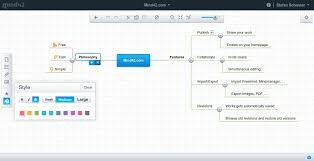Mind42 is a collaborative browser-based mind mapping tool. It is used for easily manage your ideas while working with many people all across the world.
Mind42 itself run within the browser and so there is no need to install any software – for a mind-mapping experience that will be completely stress-free.

You are only required to open the browser and then at the time of need you should launch the application- so that it behaves just like an application of classical desktop.
This is an application that is really very useful as it provides a set of tools that are image based and is the most ideal for arranging the sessions of brainstorming in the form of a tree diagram. User can collaborate with anyone and it is certainly independent of the geographic location as well.
it has WYSIWYG (What You See Is What You Get) based mind map editor that provide support for keyboard shortcuts, drag and drop, zooming and much more. it doesn’t use forms and lists, which usually use by web application. it’s an real application within your browser.
The “mind map” is basically used for the graphical representation of ideas, tasks, words, or any other items that are linked to and is simultaneously arranged around a keyword or central idea.
The application of Mind42 has several node attributes that includes colors, icons, text styles, images, links that provide a visual thought to the users through the sessions of brainstorming.
Graphical representations can be also created by the users using Mind42 that are created in a virtual space through simultaneous publishing, editing and sharing functionalities.
The unique feature of this mind mapping editors is its ability to enable the users to decide whether they are interested in publishing their maps or not and also enabling its availability to the public that certainly ensures the teachers as well as students to protect the privacy of the students.
Features of Mind 42
- You will also have the ability of inserting images from other web links.
- External websites can be linked with this URL
- Intuitive interface
- Many node attributes (icons, colors, images, text styles, links)
- Real-time collaboration and editing, utilizing the Google Talk gadget.
- The size of the Mind Map is dependent upon the speed of the processor and the RAM speed too
- With Mind 42, you will have the ability of customizing the publishing of the mind maps. You can either keep it private or you can publish it openly such that it can be accessed by all.
- You will have the complete ability of assigning notes to the different branches and sub-branches
- Easy to Export them into another mind mapping tool such as Mindmanager, Freemind
- Export your mind maps into XML, rich text, image and also in PDF format.
- Import from Mindmanager, Freemind or even from Mind42 XML.
With such an array of outstanding features, Mind42 is sure to give high returns to its users. It is definitely a must try app.
Download : Mind42