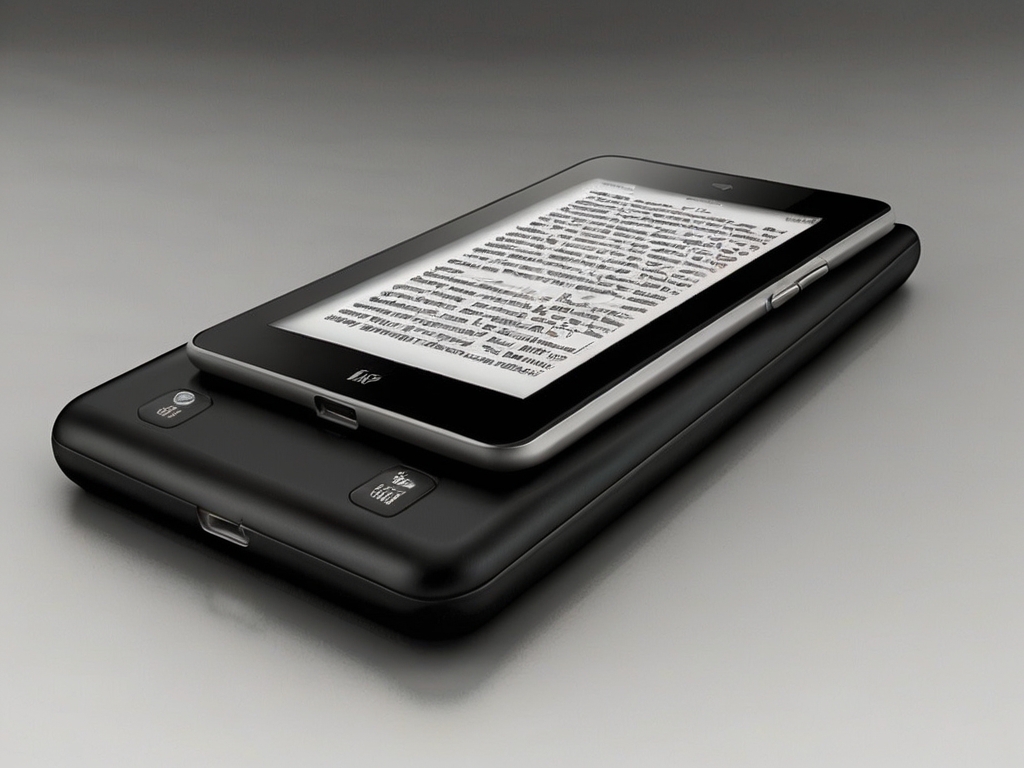The Advantages of Android E-Book Readers for Book Lovers Everywhere
In today’s digital era, Android E-Book Readers have swiftly become a book lover’s best friend. With the ability to hold thousands of books in one compact device, Android readers are revolutionizing how we read. But the features don’t stop at mere convenience; they extend to enhance our reading experience in ways traditional books cannot match. Here’s why an Android E-Book Reader could be your next favorite gadget.
Wide Format Support
One of the biggest benefits of Android E-Book Readers is their ability to open various e-book formats. Whether it’s the common ePub or PDF formats or even MOBI and others, these readers are versatile enough to be your one-stop shop for all your literary needs. Gone are the days of worrying about file compatibility; your entire library can effortlessly find a home on your Android device.
Customization at Your Fingertips
Customization is key to reading comfortably, and Android E-Book Readers truly deliver. Users enjoy the freedom to tailor their reading experience by adjusting the font size, style, and background color. This means no more squinting at tiny text or getting distracted by uncomfortable page hues. Set your preferences the way you like, and immerse yourself in the world of words.
Effortless Cloud Synchronization
Cloud synchronization is a game changer for those who read across multiple devices—perhaps a smartphone on the subway and a tablet at home. Android E-Book Readers sync your reading progress, annotations, and bookmarks across devices, so you’re never lost. Start reading on your phone during your commute, and pick up where you left off on your larger-screen tablet at bedtime.
Enter Night Mode
Reading in low-light conditions is not only uncomfortable but can be harmful to your eyes. Enter Night Mode is a feature designed to make reading in the dark a pleasure rather than a chore. With a dark background and light text, night mode reduces eye strain, making those late-night reading sessions snug and sustainable.
Interactive Annotation Tools
Interaction with text is how we explore and connect with content, and Android E-Book Readers understand this well. With robust annotation tools, you can highlight essential text, jot down notes, or bookmark pages. Everything is organized and saved for you to revisit later, transforming the reading experience from passive consumption to active engagement.
Offline Reading Capability
Today’s life is fast-paced, and an internet connection might only sometimes be within reach. Android E-Book Readers address this head-on, offering the option to download e-books for offline reading. Whether boarding a plane or retreating to a remote cabin, your e-books travel with you; no Wi-Fi is required.
The Best Cheap eBook Reader: Top Affordable Picks
In the quest for budget-friendly reading companions, we’ve sifted through the market to bring you the best cheap eBook readers that don’t sacrifice quality for cost. These devices offer the essential features you need without breaking the bank. These picks fit the bill for readers prioritizing affordability, an E-Ink display, and a balance of functionality.
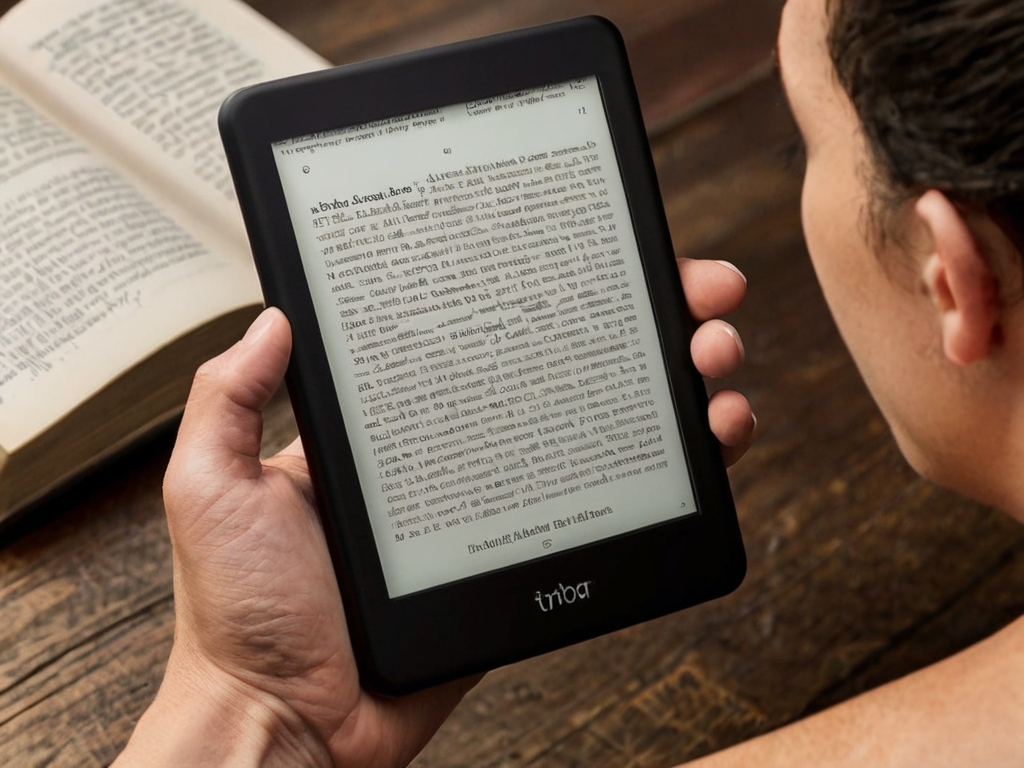
Amazon Kindle (Base Model)
Price Range: $89.99 – $109.99
Key Features
- 6″ glare-free E-Ink display mimics paper reading.
- Built-in adjustable front light for comfortable reading in any lighting.
- Holds thousands of books with 8 GB storage.
- A single battery charge lasts weeks, not hours.
- Access to the extensive Kindle Store library, including many free titles.
2. Kobo Clara HD
Price Range: $119.99
Key Features
- 6″ HD E-Ink touchscreen that reduces glare and is readable in direct sunlight.
- ComfortLight PRO allows you to adjust the color temperature for nighttime reading.
- The lightweight design is only 166 grams, making it easy to hold for extended periods.
- 8 GB of storage space for an extensive ebook library.
3. BOOX Poke2
Price Range: $139.99 – $149.99
Key Features
- Compact 6″ HD E-Ink Carta display.
- Android OS allows the installation of additional apps like Kindle, Kobo, and more.
- The front light has a color adjustment feature for all-day and night reading comfort.
- Supports multiple ebook formats beyond standard EPUB and MOBI.
4. Nook GlowLight 3
Price Range: $119.99
Key Features
- 6″ E-Ink display with adjustable GlowLight illumination and color temperature.
- Physical page-turn buttons for a traditional book feel.
- Long battery life for extended reading sessions.
- Access to B&N’s broad library, including unique content like B&N Readouts.
In Conclusion
Android E-Book Readers are paving the way for a new age of reading. With their broad format support, extensive customization options, syncing capabilities across devices, eye-friendly night mode, interactive annotation toolset, and offline reading capability, they cater to every reader’s preferences. An Android E-Book Reader might be your ultimate companion if you want to elevate your reading experience while enjoying modern technology’s comfort and adaptability.
Frequently Asked Questions about Android E-Book Reader
Q: What file formats are supported by the Android E-Book Reader?
Our Android E-Book Reader supports various e-book formats, including EPUB, PDF, MOBI, and more, ensuring compatibility with most e-book files you want to read.
Q: How can I resolve compatibility issues with e-book formats?
Come across an incompatible e-book format. You can convert the file to one of the supported formats using an online conversion tool or ensure that you have the latest update on our app, which offers broader format support.
Q: What should I do if my e-books take a long time to load or the app crashes?
Ensure that your app is updated to the latest version. If issues persist, try restarting your device. If the book file is exceptionally large, allow additional time to load initially.
Q: Can I customize the reading experience to my preference?
Our e-reader allows you to tailor font sizes, background colors, and brightness to ensure maximum reading comfort.
Q: How can I improve my battery life using the e-book reader app?
To minimize battery drain, consider reducing the screen brightness within the app, enabling battery saver mode on your device, or reading offline.
Q: I need help synchronizing my reading progress and bookmarks across devices. What should I do?
Ensure you are logged into the same account on all devices and have an active internet connection to sync your progress. Check if the sync feature is enabled within the app’s settings.
Q: Is there an easy way to organize my e-book library?
Our app provides several file management options, including creating custom collections, sorting by title or author, and searching within your library.
Q: What customer support options are available if I need help with the e-reader?
We offer customer support through email and in-app messaging. Please get in touch with us with details about your issue, and we will assist you promptly.
Q: Can I use the Android E-Book Reader offline?
Yes, once your e-books are downloaded onto your device, you can read them offline without an internet connection.
Q: Is the Android E-Book Reader interface user-friendly for those who need to be tech-savvy?
We’ve designed our e-reader app with an intuitive interface that’s simple to use. However, if you have difficulties, we provide in-app tips and a comprehensive user guide to help you get the most out of your reading experience.