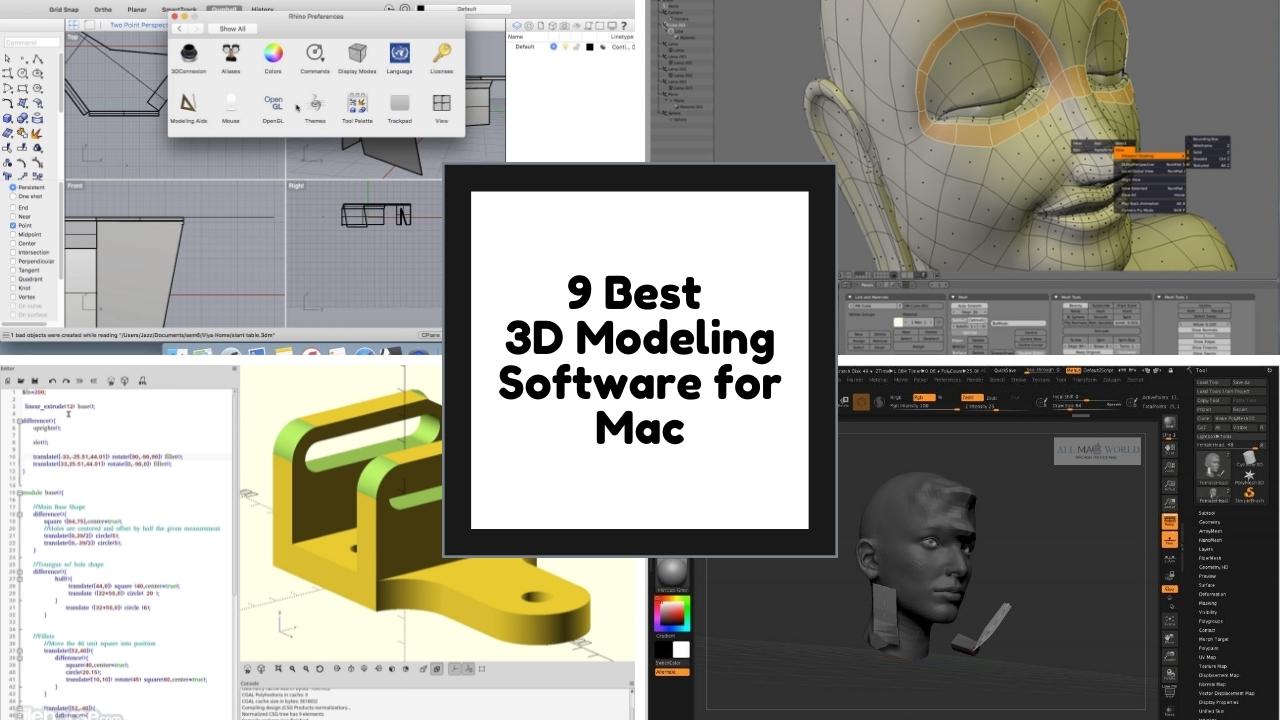If you are into 3D designing, you will notice many useful apps which you can use to get the work done. However, it is also essential to stick to the best 3D design software. That’s why we thought of sharing a list of Mac’s best 3D modeling software. Anyone who wants to get the best out of 3D monitoring can look at these apps and proceed.
Cheetah 3D 7 – 3D Modeling Software for Mac

Cheetah3D 7 is software that has been developed exclusively for Mac. Therefore, you will be able to get powerful features and the help of this 3D modeling software. People who use this software for 3D modeling get stunned because of all the outstanding functionalities. You can easily create your 3D artwork for the next game or even go ahead with 3D animations with this software’s help.
Download:- cheetah3d.com
Freecad – 3D Modeling Software for Mac

Any person looking for the best 3D modeling software for Mac free can think about using FreeCAD. That’s because FreeCAD is open-source 3D modeling software. You can use this tool and create 3D models of the objects that you can find out there around you with ease. On the other hand, FreeCAD will also help you make appropriate modifications in the designs according to your specific preferences.
Download:- freecadweb.org
ZBrush – 3D Modeling Software for Mac

If you are a complete beginner at 3D modeling, this would be Mac’s best 3D modeling software to consider. It offers some powerful features, which you can use to take 3D modeling to the next level. However, you have to follow the steps to get 3D models out of this app are convenient. Hence, we highly recommend this app to all the beginners out there.
Download:- pixologic.com
AutoCAD for Mac

AutoCAD is one of the most popular 3D modeling apps. It is trendy among people who want to 3D model their houses. However, if you are looking for the best 3D modeling software for Mac to use for professional purposes, you can look at AutoCAD. It will be able to automate some of the features and make life easy for you. AutoCAD is a trusted app among engineers, architects, and construction professionals.
Download:- autodesk.com
Autodesk inventor for Mac

Autodesk Inventor is another professional 3D modeling software for Mac, available to you from the same creators of AutoCAD. Here is premium-priced software recommended for people planning to use the app for professional purposes. You can quickly get them catered with Autodesk Inventor’s support if you have professional needs.
Download:- autodesk.com
Blender for Mac

Blender is a free and open-source app available for you to get the 3D modeling work done without facing any problems. It supports modeling, simulation, animation, rigging, rendering, and even motion tracking. So whether you want to work on 2D animations or 3D animations, Blender will be the ideal app available to consider. You can unlock some rich functionality with the Blender app as well.
Download:- blender.org
3DX Max for Mac

3DS Max is another app that is popular among professionals. If you are using 3D modeling for games, visualization, and animation, 3DS Max will be a great app that you can use. It offers some robust functionality to you. You can even use this app to visualize the best quality architectural renderings—the models you design with the support of the 3DS Max app.
Download:- autodesk.com
OpenSCAD for Mac

OpenSCAD will be another great option available for all the people looking for free-to-use designing software for 3D modeling. Of course, you will only get some necessary 2D modeling capabilities with the help of this app. However, the features you get are robust, and you will be able to receive all the support needed to take your 3D modeling experiences to greater heights. In addition, you can get some useful work done out of the 3D modeling software.
Download:- openscad.org
Rhinoceros for Mac

Rhinoceros is free form software, offering a user-friendly interface to proceed with 3D modeling and get the most out of it. People who are learning how the 3D model will be able to use Rhinoceros. That’s because the software offers some robust 3D modeling capabilities. You can create meshes, solids, surfaces, and many more with the support of Rhinoceros. The app is quite outstanding and useful.
Download:- rhino3d.com
Cinema 4D for Mac

Cinema 4D is another software that you can use for learning how to 3D model. You can get breathtaking results out of this software at all times. Whether you are a beginner or a seasoned 3D modeling expert, this will be the perfect tool to consider. You will be able to gain access to various features and tools which can help you create outstanding 3D models. You can rely on this tool as well.
Download:- maxon.net
Pick a tool out of these options and proceed with 3D modeling. Then you will be able to create the 3D animations and designs you want without facing any struggles.