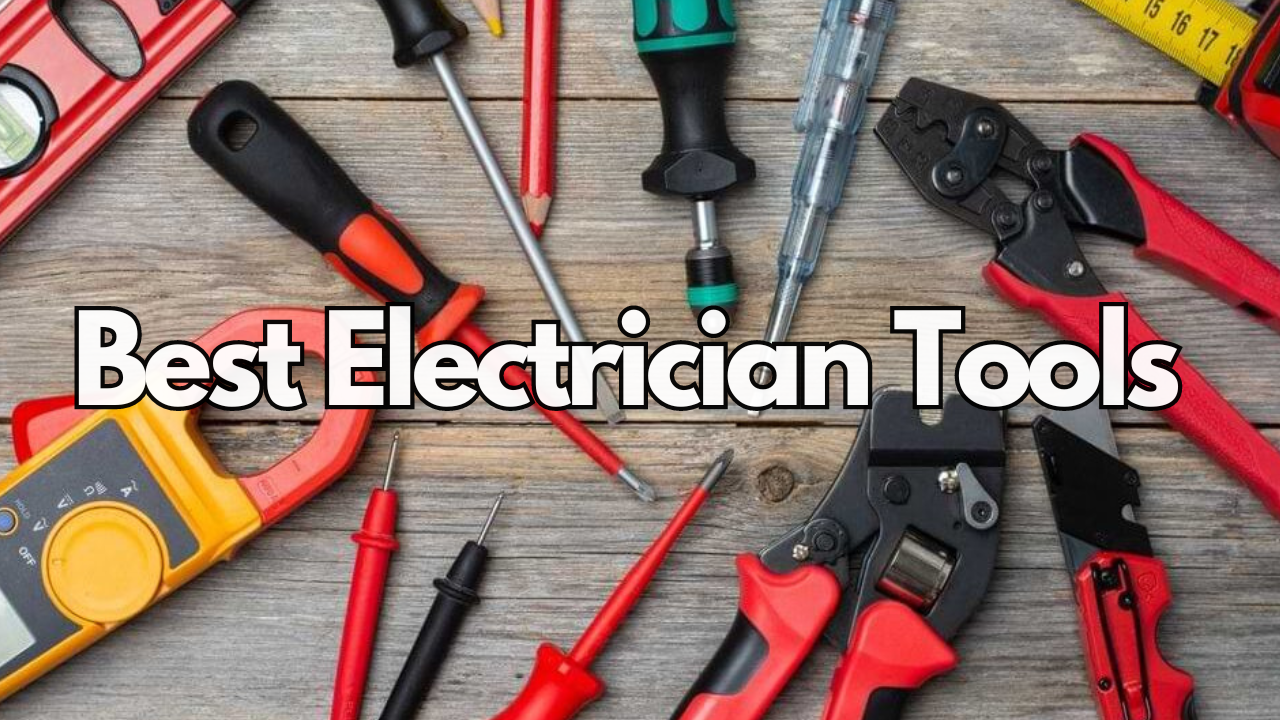If you want to access your Gmail account without even opening any web browser then the most idyllic app for this purpose is the MailTab for Gmail.

MailTab for Gmail is a free Gmail App for Mac so downloading is done without charge and then benefits are obtained from both audio and visual mail notifications, accession of your inbox very quickly and also backed by the ability of responding to mails at the speed of lightning.
After the download is completed you just have to click on the icon of the MailTab that is located in the menu bar located at the top in case if you tend to verify the Gmail account of yours and then you will get interface for the Gmail mobile which will be displayed to you in a window that is beautiful as well as small.
MailTab for Gmail provides a tremendous speed of accession so that your response to emails increase at a high speed and it also successfully overcomes the email overload. Feedbacks of users are highly appreciated here so that any complaint in any part can be successfully overcome.
MailTab for Gmail is placed on top of the desktop bar of your computer and whenever you will receive a mail message it will automatically notify you. It not only notifies you but also is very effective in sending mails. For sending mails you are not at all required to log into Gmail or any other mail client.
The web-based interface of MailTab for Gmail enables you to virtually perform any task. You can send as well as create emails, attach pictures, save drafts as well as other files and even you can perform the sorting of your mails. Options are provided to you regarding the frequency of receiving notification on your MailTab for Gmail.
There is an in-built-refresh button coupled with and handy backwards and forwards arrows lying at the very bottom of your app. Configuration of almost anything is possible on MailTab for Gmail’s interface. Thus indeed it provides several useful features.
Features of MailTab for Gmail
MailTab for Gmail provides a great connectivity with the domain feature of the Gmail App and this is an excellent feature provided by MailTab for Gmail. Even business emails can be checked from several accounts that are being hosted onto a domain through the feature of Gmail app.
- Notifications will be received by you on getting new mail
- You can read as well as reply to every mails from within your desktop
- Other documents as well as pictures can be attached to it.
- When the app is not used it can be hidden from external view.
People who always tend to check their emails constantly use this software as it provides them great convenience . This app can be used directly instead of opening a browser just with a single click. It is placed automatically onto the menu bar of yours and you just need to click on it on getting an email. Such exciting features enables you download this ASAP application.
Download : Gmail App for Mac – MailTab for Gmail