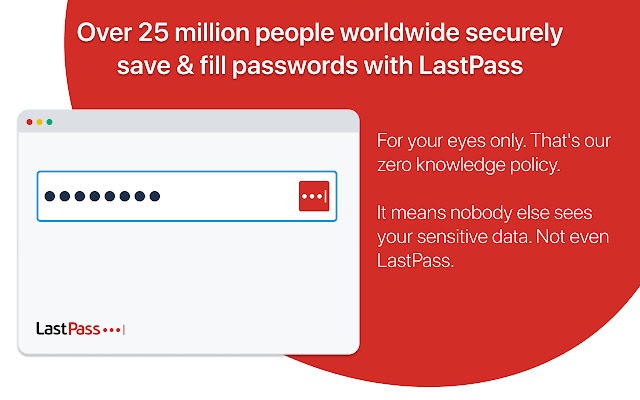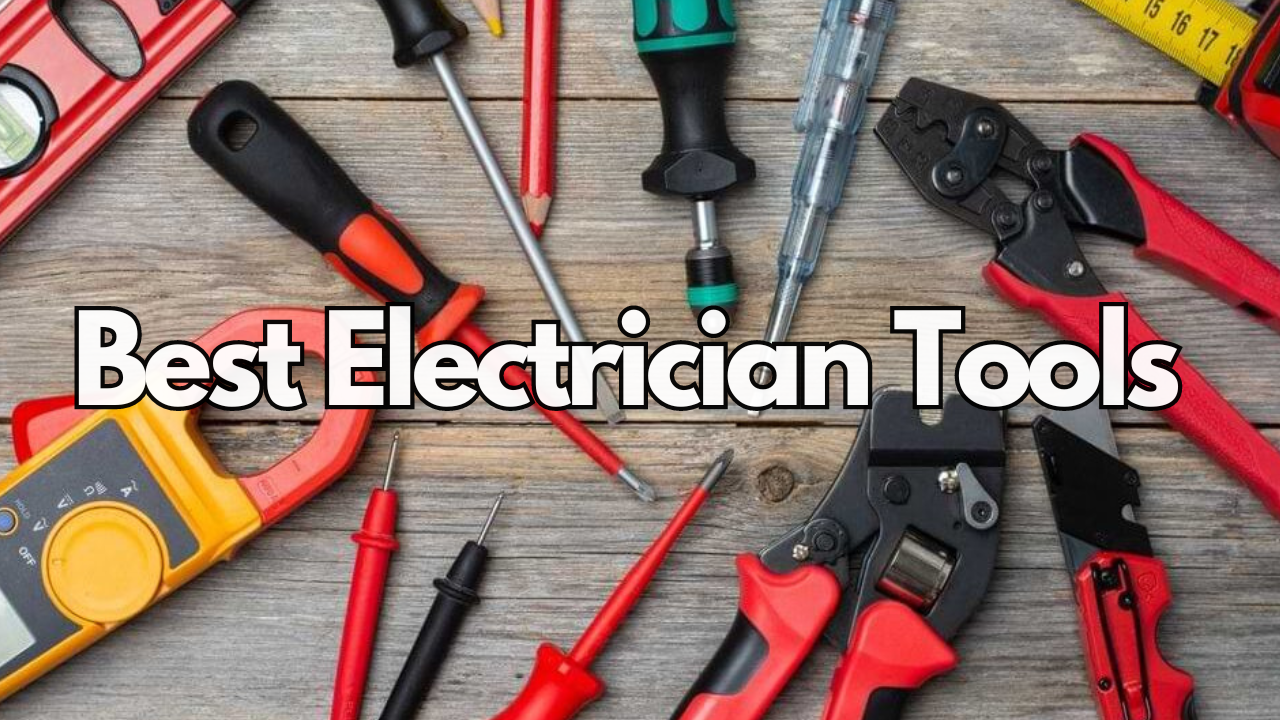Lastpass is the pioneer in the world of password manager that helps you to browse easily and at the same time gives you the peace of mind when it comes to security. Installing the Lastpass on your Window’s PC is relatively easy. Firstly you need to get the latest version of the lastpass for the Windows.

This depends on the operating system you have. You can choose from either 32bit or 64 bit. Save the file to your desktop or from where you can easily get access. After the completion of the download, double click on the file or choose open in your browsers download manager to start the installation process. This will take very little time.
With the advent of lastpass you can log in to your site without even clicking your mouse. This system automatically synchronizes all your data and helps you to access it from anywhere you want to. It also provides safety to your important documents from online frauds, phishing and scams.
With lastpass all your data’s are safe as they are encrypted locally on your PC and only you have the access to open it. Last pass gives multi platform to its users. You can operate it by using Mac, Linux, and Windows. It works at tandem everywhere. With lastpass as your password manager you don’t have to worry about sharing your login with your friends. One can securely share them with their friends and forget worrying about sending confidential credentials via emails.
Features of Lastpass
- You can easily import existing passwords from Internet Explorer. Firefox, Roboform, Password safe, Turbo password and sxipper, passpack, Password Agent.
- Even if you are not connected to the Internet you can export your data to a text file or into Firefox’s password manager with a single click.
- It seamlessly restores your password even if you change your computer, as an encrypted back up copy of your data is stored with lastpass.
- The system, knows that you will never have to remember or have to type the password, and hence generates hackproof password.
- Lastpass enables you to securely backup your data to a USB key and use Firefox portable or Lastpass portable to use your data directly from USB key.
- You can enter your password by using your mouse on the virtual screen keyboard by protecting yourself from key loggers and key sniffers.
- Incase someone is using an unknown machine, you can access your lastpass vault by using one time password.
- You are being automatically protected from being exposed to those phishing websites with lastpass. It will not fill your login credentials in any other websites.
- All one needs to do is log into lastpass and click into the website. The tool then on its own logs you on to your desired site.
Here’s a system that gives you peace of mind with your passwords. This system helps you to execute your work from beginning to the end. It saves you time and is definitely the most useful, secure and easy to use application amongst its competitors in the market.
Download : LastPass