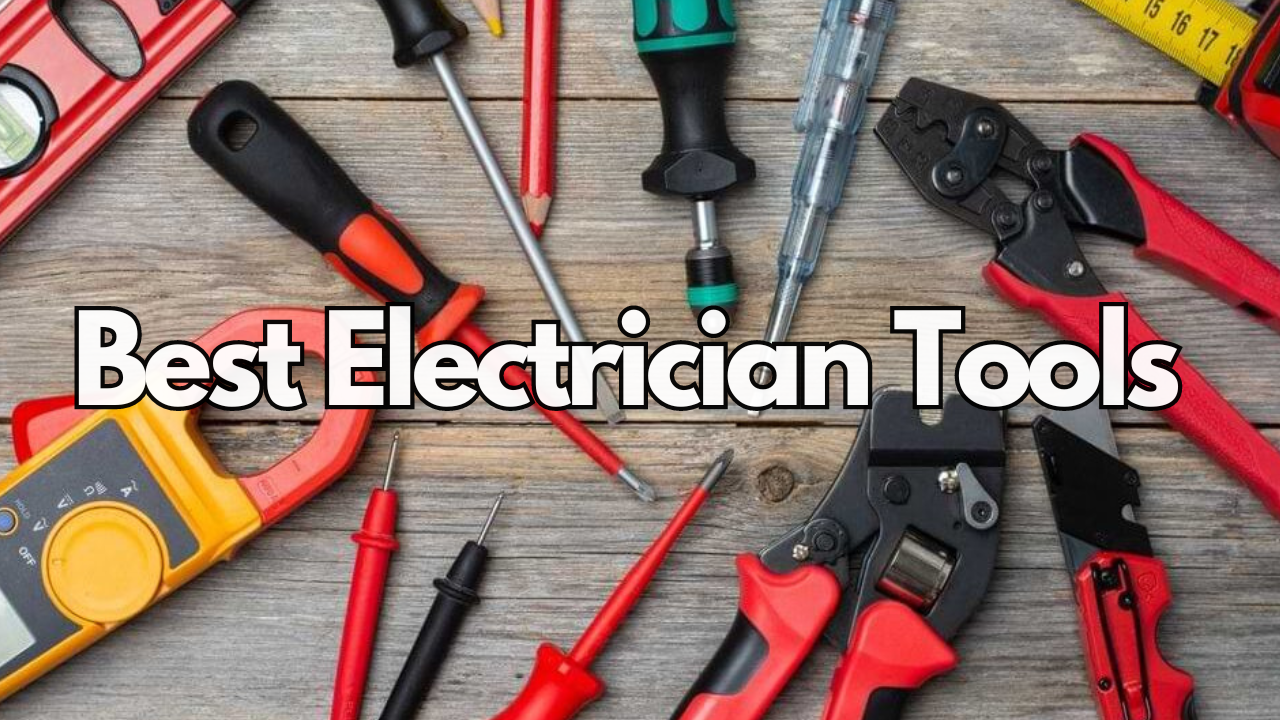Compressing your files for managing directories is easy if you are using great file archive utilities.
Different file archive utilities are available for Linux and you can choose one depending upon your requirements. Have a look at the file archive utilities which we find to be the best.

PeaZip – Zip files utility for Linux
PeaZip is an open-source Zip file extractor and archive manager which will help you to compress, extract all your files. It is based on a 7-Zip file archiver, which is another great file compressor.
This app supports more than 150 file formats. If you are having any views which can bring more advanced features to the app you can always share them with the developers as it is an open-source file archiver. – PeaZip Free Zip files utility
File Roller – File Archive manager for Linux
Manage your files into tar and zip extensions using File Roller. Create, extract, view, and modify archives of all your files easily using File Roller.
It is based on GNOME Environment. You can even save the archive of the files created in different formats using File Roller.
If you want to pack files so that you can use them on your website’s web server, you can zip them as you can also create tar archives. – File Roller – archive manager for Linux
Xarchiver – File Archive utility for Linux
Xarchiver is a lightweight yet simple file compression tool for the Linux Operating System.
Use the password detection feature to know if the created archives of files are with any password or not. Use the drag and drop feature to easily add up files that you want to get archived.
Have a look at the progress bar if you are extracting or compressing an archive. The interface of the app is great and it is very easy to use.
It supports a lot of different formats which include 7-Zip, RAR, tar, etc. – Xarchiver
Ark – File Archive Utility for Linux
Ark is one of the best File Archive Utility for Linux. It comes with a lot of different features. Create archives of all the files, extract files from archives easily using Ark.
If you are not sure what is present in any particular archive, you can view the contents of the archive first and then extract them easily.
You can set the compression rate as per your requirements and also set up a password for all the archives which you create.
It supports most of the commonly used Zip formats such as tar, gzip, bzip2, zip, RAR, and lha, etc. If you want Ark to work in the KDE environment, you need to install the Konqueror integration plugin. – Ark
7-Zip – file archiver for Linux
7-Zip is a very popular file archiver that you can use on your Linux systems. Compress files at the compression ratios which you would have never imagined before.
You can easily compress the files in 7Z format using LZMA2 and LZMA compression. 7-Zip provides better compression rates as compared to Winzip and PKZip software.
The file manager is great which helps you to create archives, extract them, and also view them. If you are already having an archive and want to modify it, you can use 7-Zip to perform that task.
7-Zip comes with multi-language support and supports over 79 different languages. – 7-Zip