Kanaberry helps you to increase the productivity of your team by using various innovative methodologies. It is basically a project board tool and can be used effectively for managing your team and achieving the desired results for your business.
Kanaberry is equipped with many tools that gives it a simple to use interface and helps in collaborating various team efforts. Kanaberry also gives you the perfect platform to perform various activities like file sharing, getting real time updates about your projects etc..

At this moment Kanaberry provides all the essential tools like file sharing, real time updates about projects that are needed for managing a business. In the future Kanaberry will also be equipped with various features like tagging, reporting and filtering.
It will also possess very advanced features like developer APIs, GitHub Integration, specialized buffers, iPhone applications etc. Kanaberry is very simple to use and all you need to get started is register for the software. Once you have registered you can get started with two columns namely New and Done.
Then you need to keep on adding steps in the New Column according to the Value Chain of your business. You have the option of specifying how many tasks the New Column will hold or you might leave it blank in case if you want it to hold as many tasks there is a need of. You can simply drag and drop tasks into the new task line.
After you are done with task creation you can even add more members to the group on an ad hoc basis so that the project is shared between every team member. Once every team member has access to the project board you can carry on with the regular evaluation system to meet your project deadline.
Features of Kanaberry
- Feeds – You can stay updated with the project progress with the help of RSS feeds. You can subscribe to the feeds through Kanaberry and you will receive regular updates about the project through Kanaberry. You can immediately change the part of the project you do not like.
- Reporting facilities – Kanaberry also provides reporting facilities for efficient monitoring of your project’s progress. Once you go through these reports you know exactly what is going wrong with the project and you can take measures to correct it immediately. Kanaberry also has advanced task distribution graphs by which you can get a good hold of the Operations side of your business.
- iPad and iPhone Support – Support is provided in platforms like iPhone and iPad so that you can access Kanaberry on the move. In case you want to get an update on your project when you are on the go you can do it through your phone.
- Content Support – Content support is also provided through tools like comments, sub tasks, bugs etc..
- Customizable feature – You have the option of choosing features according to your requirements.
You can even import various data thereby making Kanaberry a truly recommendable option for efficient project management.
Download : Kanbanery





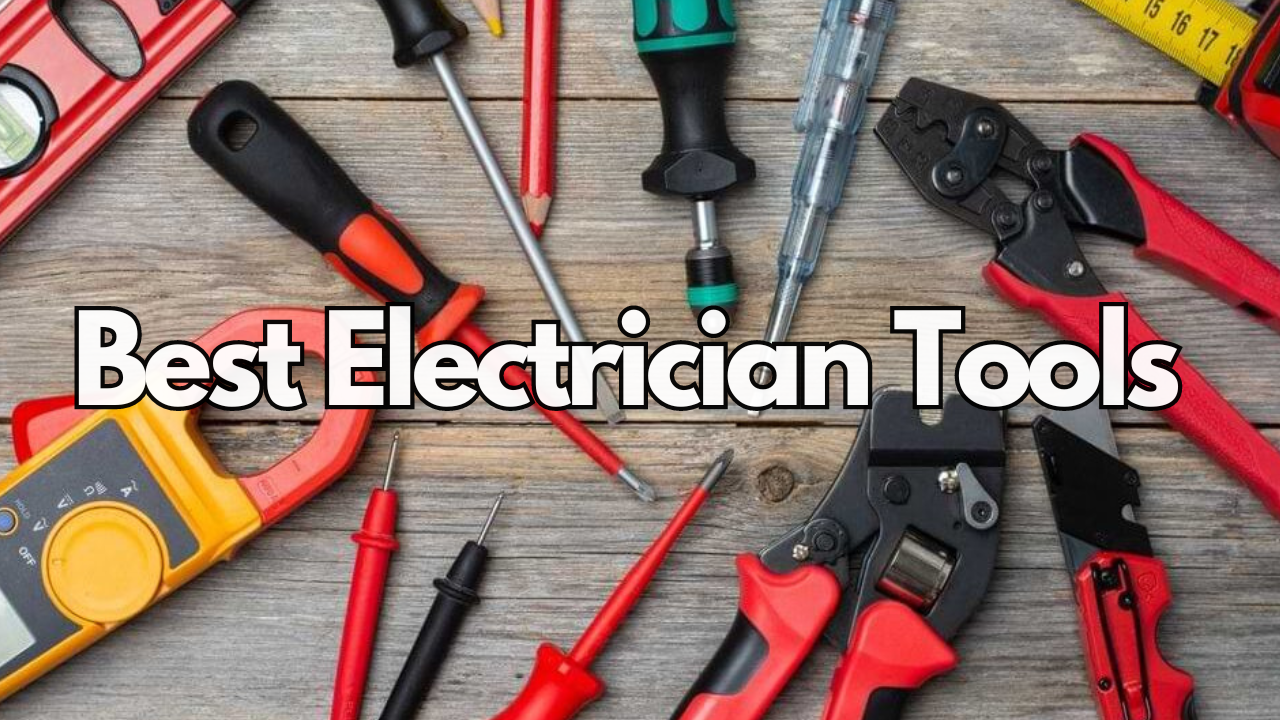
This Post Has One Comment
Kanbanery is terrific tool. It helps me a lot in everyday work, and private task management as well.